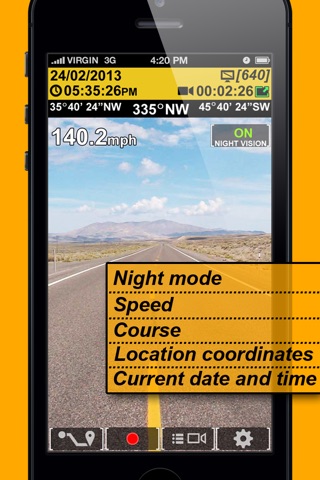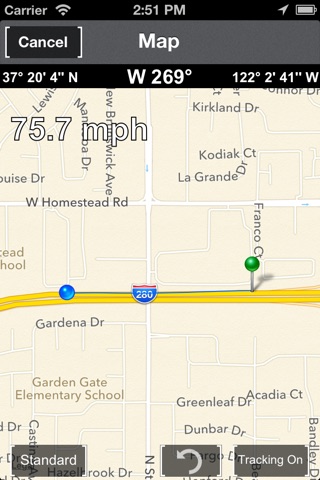iRegistrator DVR (Car Digital Video Registrar) app for iPhone and iPad
Developer: Studeo410
First release : 11 Jun 2013
App size: 3.2 Mb
Protect yourself from false accusations in road accidents. With the iRegistrator (Car Video Recorder), you can record your entire journey as evidence.
iRegistrator (Car Video Recorder) is useful for car drivers, travelers, and all who loves to shoot the amazing videos of their life!
iRegistrator (Car Video Recorder) is the first video registrar, that allows to have not only the fixed number of fragments, but all recorded videos. Dropbox Mode feature allows you to automatically send the recorded fragments to the Dropbox.
Main features:
• Video Recording
Video can be recorded from back (Road) camera. Ability to set an image resolution, specify record movie with audio or without.
Video recording is performed in M4V file format (*. M4V). You can specify the desired bitrate, which affects the quality and compression ratio, and thus the size of the file.
The following information can be overlaid onto image: date and time, position (latitude and longitude), course, speed (calculated from position changes by GPS unit).
Record video into sequence of files (clips) with limited duration. Ability to switch on/off the Night Mode for camera.
Video recording will be performed into a sequence of separate files (clips) of a given duration. This increases the convenience of manage records and allows you to control the amount of space taken up by videos, since the size of video files in this case is about the same (or less).
• Dropbox Mode
Allows to send the recorded videos automatically to the Dropbox. This allows the user to have all recorded videos in the Dropbox, because for the current video session, only the fixed number of video fragments will be available within device.
User need to be authenticated with the Dropbox. This mode could be enabled from Settings page. Initially it is off.
Note: This mode allows to send the video segments automatically to the Dropbox. It reckons for permanent internet connection. For better performance it is desirable to have a WiFi connection.
• Night Mode
Ability to switch the night mode on/off during recording. This gives more contrasted videos in cases of poor lighting.
• GPS Data
Shows during recording the speed in english/metric units, longitude, latitude, course information.
• Data loss prevention
It writes data into file fragment-by-fragment - it increases the integrity of the recording file: in case of abnormal program termination and the recording stops (software or hardware failure), the video can be viewed until the first damaged fragment. You can set the duration of the fragment (in minutes).
• Managing Video Files
Records can be removed manually.
Recorded fragments could be played with internal video player.
Direct access to the recorded files can be accessed through the iTunes, which allows you to copy application files from shared folders. Also iRegistrator (Car Video Recorder) allows to copy a video into the photo album and upload to the Dropbox.
• Map
Shows the user position on the map.
Shows the speed in metric/imperial units, longitude, latitude, course information.
Shows the route on the map.
Ability to clear route.
Ability to switch route tracking on/off.
• Settings
Ability to switch Dropbox Mode on/off.
Ability to specify whether to record the video with the audio or not.
Ability to specify image resolution.
Ability to specify frame rate.
Ability to specify the length of each recorded segment.
Ability to specify the max number of video fragments for the video session.
Ability to add/remove data overlays (speed, coordinates, course, date/time) to recording videos.
Ability to specify the units for speed (English/Metric).
• Orientation Support
Application support both portrait and landscape orientations.
Note: Continued use of the GPS will drain the battery. It is recommended to use the charger during running the application.
Enjoy the iRegistrator (Car Video Recorder)!!!
Latest reviews of iRegistrator DVR (Car Digital Video Registrar) app for iPhone and iPad
The app is great, but needs some improvements. 1. When on the phone it is recording white screen. 2. When deleting recording app crashes. 3. The speed is not accurate. Please fix and I will put more stars.
Video sending to dropbox great idea.My congratulations to the dev team
Dont bother - app crashes !!!
The app crashes often. Always crashes when I try to delete a video. Is in desperate need of an update.
Just started using. I wonder what the night vision looks like.